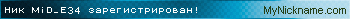Нужно програмно реализовать часы. Вариант либо тупо програмно все написать, либо прицепить DS1307 (как работать с ним не представляю). Задача сделать чтобы код занимал как можно меньше памяти ардуины. Задачу облегчает то обстоятельство, что переход на летнее-зимнее время с этого года не нужен.
Спасибо всем кто откликнется и поможет с написанием скеча.
Показано с 1 по 10 из 35
Тема: Часы Arduino
-
07.03.2010, 22:38 #1Новичок


- Регистрация
- 26.10.2009
- Сообщений
- 18
- Вес репутации
- 182
 Часы Arduino
Часы Arduino
-
08.03.2010, 00:30 #2
 Re: Часы Arduino
Re: Часы Arduino
Программные часы написать не проблема , вот только нужно при этом обеспечить питание бесперебойное. Думаю что лучше на DS1307 реализовать.
-
08.03.2010, 02:15 #3Пользователь


- Регистрация
- 27.09.2009
- Возраст
- 37
- Сообщений
- 26
- Вес репутации
- 191
 Re: Часы Arduino
Re: Часы Arduino
Полюбому лучше на ds1307, к ней подключается 3х вольтовая батарейка в качестве бесперебойного питания(кст. без нее часы не работают, просто внешего питания не хватает), общается он по протоколу i2c, отправляется адрес, запрос команды и считываются данные.
-
08.03.2010, 02:38 #4
 Re: Часы Arduino
Re: Часы Arduino
Вот готовый скетч для Carduino/Arduino
PHP код:/*
* RTC Control v.01
* by <http://www.combustory.com> John Vaughters
* Credit to:
* Maurice Ribble - http://www.glacialwanderer.com/hobbyrobotics for RTC DS1307 code
*
* With this code you can set the date/time, retreive the date/time and use the extra memory of an RTC DS1307 chip.
* The program also sets all the extra memory space to 0xff.
* Serial Communication method with the Arduino that utilizes a leading CHAR for each command described below.
* Commands:
* T(00-59)(00-59)(00-23)(1-7)(01-31)(01-12)(00-99) - T(sec)(min)(hour)(dayOfWeek)(dayOfMonth)(month)(year) - T Sets the date of the RTC DS1307 Chip.
* Example to set the time for 02-Feb-09 @ 19:57:11 for the 3 day of the week, use this command - T1157193020209
* Q(1-2) - (Q1) Memory initialization (Q2) RTC - Memory Dump
*/
#include "Wire.h"
#define DS1307_I2C_ADDRESS 0x68 // This is the I2C address
// Global Variables
int command = 0; // This is the command char, in ascii form, sent from the serial port
int i;
long previousMillis = 0; // will store last time Temp was updated
byte second, minute, hour, dayOfWeek, dayOfMonth, month, year;
byte test;
// Convert normal decimal numbers to binary coded decimal
byte decToBcd(byte val)
{
return ( (val/10*16) + (val%10) );
}
// Convert binary coded decimal to normal decimal numbers
byte bcdToDec(byte val)
{
return ( (val/16*10) + (val%16) );
}
// 1) Sets the date and time on the ds1307
// 2) Starts the clock
// 3) Sets hour mode to 24 hour clock
// Assumes you're passing in valid numbers, Probably need to put in checks for valid numbers.
void setDateDs1307()
{
second = (byte) ((Serial.read() - 48) * 10 + (Serial.read() - 48)); // Use of (byte) type casting and ascii math to achieve result.
minute = (byte) ((Serial.read() - 48) *10 + (Serial.read() - 48));
hour = (byte) ((Serial.read() - 48) *10 + (Serial.read() - 48));
dayOfWeek = (byte) (Serial.read() - 48);
dayOfMonth = (byte) ((Serial.read() - 48) *10 + (Serial.read() - 48));
month = (byte) ((Serial.read() - 48) *10 + (Serial.read() - 48));
year= (byte) ((Serial.read() - 48) *10 + (Serial.read() - 48));
Wire.beginTransmission(DS1307_I2C_ADDRESS);
Wire.send(0x00);
Wire.send(decToBcd(second)); // 0 to bit 7 starts the clock
Wire.send(decToBcd(minute));
Wire.send(decToBcd(hour)); // If you want 12 hour am/pm you need to set
// bit 6 (also need to change readDateDs1307)
Wire.send(decToBcd(dayOfWeek));
Wire.send(decToBcd(dayOfMonth));
Wire.send(decToBcd(month));
Wire.send(decToBcd(year));
Wire.endTransmission();
}
// Gets the date and time from the ds1307 and prints result
void getDateDs1307()
{
// Reset the register pointer
Wire.beginTransmission(DS1307_I2C_ADDRESS);
Wire.send(0x00);
Wire.endTransmission();
Wire.requestFrom(DS1307_I2C_ADDRESS, 7);
// A few of these need masks because certain bits are control bits
second = bcdToDec(Wire.receive() & 0x7f);
minute = bcdToDec(Wire.receive());
hour = bcdToDec(Wire.receive() & 0x3f); // Need to change this if 12 hour am/pm
dayOfWeek = bcdToDec(Wire.receive());
dayOfMonth = bcdToDec(Wire.receive());
month = bcdToDec(Wire.receive());
year = bcdToDec(Wire.receive());
Serial.print(hour, DEC);
Serial.print(":");
Serial.print(minute, DEC);
Serial.print(":");
Serial.print(second, DEC);
Serial.print(" ");
Serial.print(month, DEC);
Serial.print("/");
Serial.print(dayOfMonth, DEC);
Serial.print("/");
Serial.print(year, DEC);
}
void setup() {
Wire.begin();
Serial.begin(57600);
}
void loop() {
if (Serial.available()) { // Look for char in serial que and process if found
command = Serial.read();
if (command == 84) { //If command = "T" Set Date
setDateDs1307();
getDateDs1307();
Serial.println(" ");
}
else if (command == 81) { //If command = "Q" RTC1307 Memory Functions
delay(100);
if (Serial.available()) {
command = Serial.read();
if (command == 49) { //If command = "1" RTC1307 Initialize Memory - All Data will be set to 255 (0xff). Therefore 255 or 0 will be an invalid value.
Wire.beginTransmission(DS1307_I2C_ADDRESS); // 255 will be the init value and 0 will be cosidered an error that occurs when the RTC is in Battery mode.
Wire.send(0x08); // Set the register pointer to be just past the date/time registers.
for (i = 1; i <= 27; i++) {
Wire.send(0xff);
delay(100);
}
Wire.endTransmission();
getDateDs1307();
Serial.println(": RTC1307 Initialized Memory");
}
else if (command == 50) { //If command = "2" RTC1307 Memory Dump
getDateDs1307();
Serial.println(": RTC 1307 Dump Begin");
Wire.beginTransmission(DS1307_I2C_ADDRESS);
Wire.send(0x00);
Wire.endTransmission();
Wire.requestFrom(DS1307_I2C_ADDRESS, 64);
for (i = 1; i <= 64; i++) {
test = Wire.receive();
Serial.print(i);
Serial.print(":");
Serial.println(test, DEC);
}
Serial.println(" RTC1307 Dump end");
}
}
}
Serial.print("Command: ");
Serial.println(command); // Echo command CHAR in ascii that was sent
}
command = 0; // reset command
delay(100);
}
-
10.03.2010, 13:20 #5
-
13.03.2010, 10:29 #6Новичок


- Регистрация
- 26.10.2009
- Сообщений
- 18
- Вес репутации
- 182
 Re: Часы Arduino
Re: Часы Arduino
А как на счет схемы? куда чо подключать?
-
15.03.2010, 16:24 #7
 Re: Часы Arduino
Re: Часы Arduino
ну так... нетрудно составить - 2 порта возьмет шина ДС1307, сколько-то дисплей (не помню сколько он берет линий) и кнопки. Думаю хватит трех кнопок - перемещиние по меню "по кругу" и "+","-" - чтобы время задать. Я 1307 делал отдельным модулем с батарейкой на маленькой плате - втыкай куда хочешь.
В Протеусе быстро получится - там есть уже база элементов.
-
17.03.2010, 14:17 #8Новичок


- Регистрация
- 26.10.2009
- Сообщений
- 18
- Вес репутации
- 182
 Re: Часы Arduino
Re: Часы Arduino
я про то как дс-ку подключить к ардуине, и патанию? из скеча не догнал что куда идет...
-
18.03.2010, 14:38 #9Новичок


- Регистрация
- 14.01.2010
- Сообщений
- 9
- Вес репутации
- 177
 Re: Часы Arduino
Re: Часы Arduino
http://www.glacialwanderer.com/hobbyrobotics/?p=12

смотри описание DS-ки, там есть входы для доп. питания.Последний раз редактировалось nevsky; 18.03.2010 в 14:40.
-
31.05.2010, 13:46 #10Новичок


- Регистрация
- 31.05.2010
- Возраст
- 39
- Сообщений
- 1
- Вес репутации
- 0
 Re: Часы Arduino
Re: Часы Arduino
Nice для чтения этого я должен сказать, очень полезный и информативный еще один интересный
Информация о теме
Пользователи, просматривающие эту тему
Эту тему просматривают: 1 (пользователей: 0 , гостей: 1)



 Ответить с цитированием
Ответить с цитированием